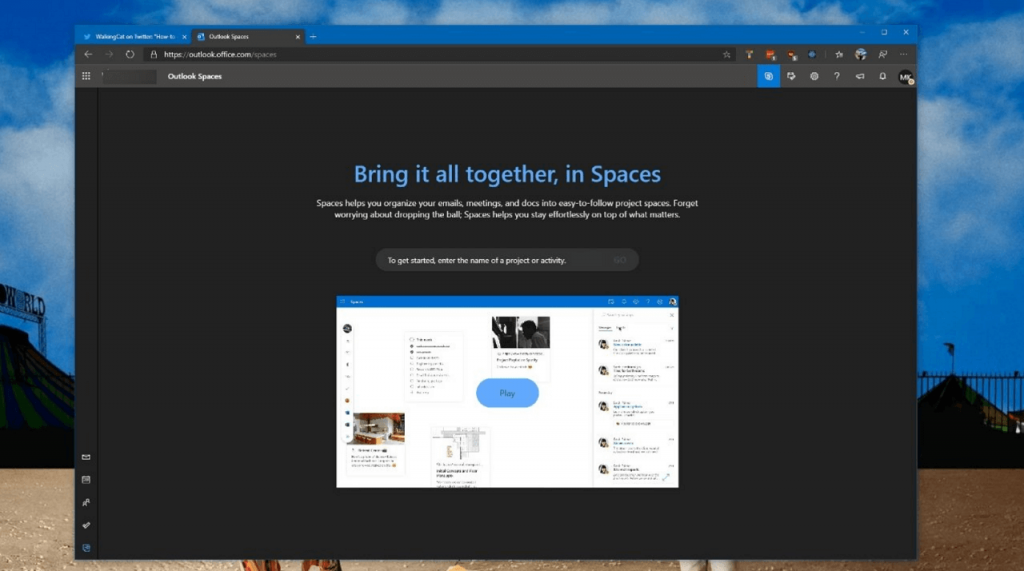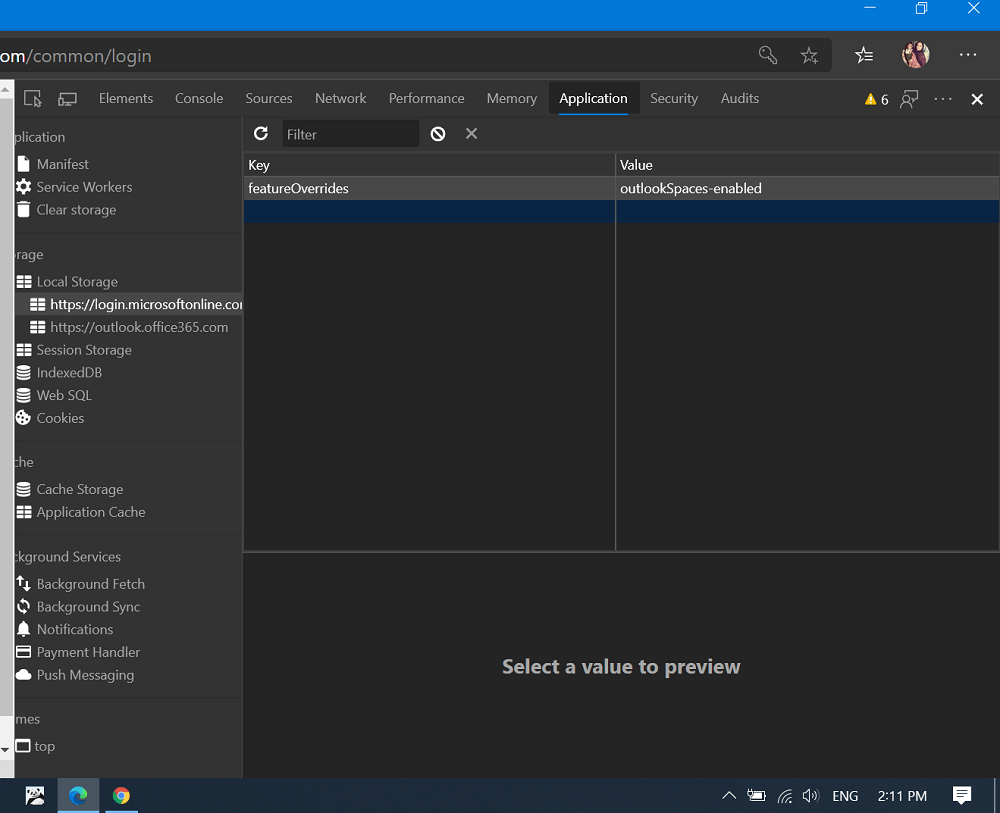Microsoft is working a new service called Spaces, it is expected that the company will officially announce it anytime soon. Spaces make it easier for users to organize their emails, meetings, and documents easily without switching between the apps. Apart from this, users can add notes, create to-do lists, and add relevant links and more.
Outlook Spaces – Collaboration Tool from Microsoft
In the future, it is expected that Spaces will employ AI technology to help you in adding items to projects and even more. Spaces is like a collaborative whiteboard for your project, you can add all your content relevant to your project into that and later invite other users for collaboration. In short, Spaces is an amazing collaboration tool from Microsoft. You can check out the following video you find out how Outlook Spaces will work: As of writing this blog post, the Outlook Space is under development. However, you can try it before Microsoft releases the service officially using the following workaround:
- Launch the new Microsoft’s Chromium-based Edge browser. You can download it using this link if you’re not using it.
- Next, you need to visit the following address: https://outlook.office.com/spaces
- Here, you will see the message that service is “Under Construction”
- Launch Developer tools by pressing F12 or Fn +F12 key.
- Next, you need to switch to the Application tab and then select Local storage.
- Now you need to add a new item: Key: “featureOverrides“, Value: “outlookSpaces-enabled”
- Reload the page to apply the changes. Do you manage to access the under development version of Outlook Spaces? What are your thoughts about this new product from Microsoft? Let us know your opinion in the comments. Via – WalkingCat