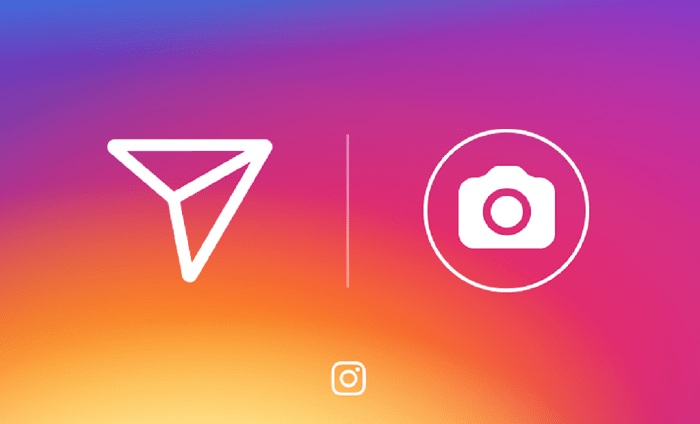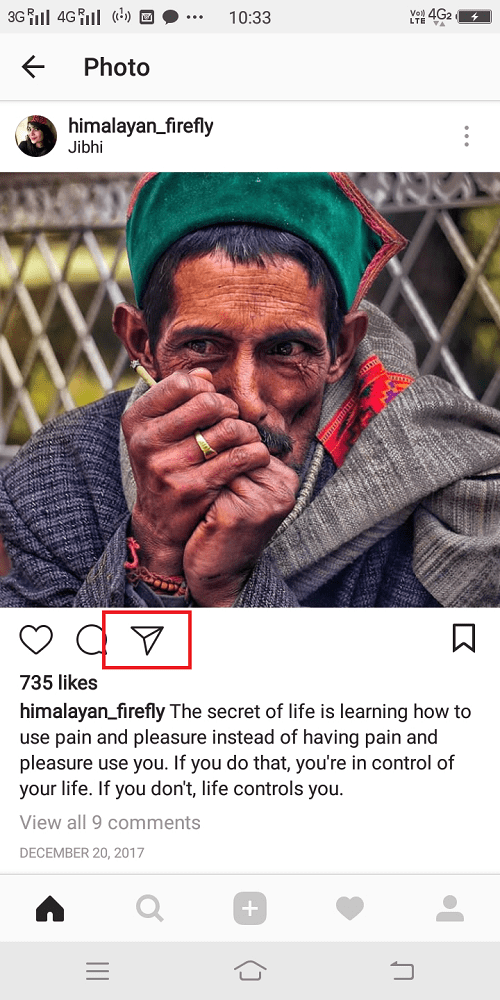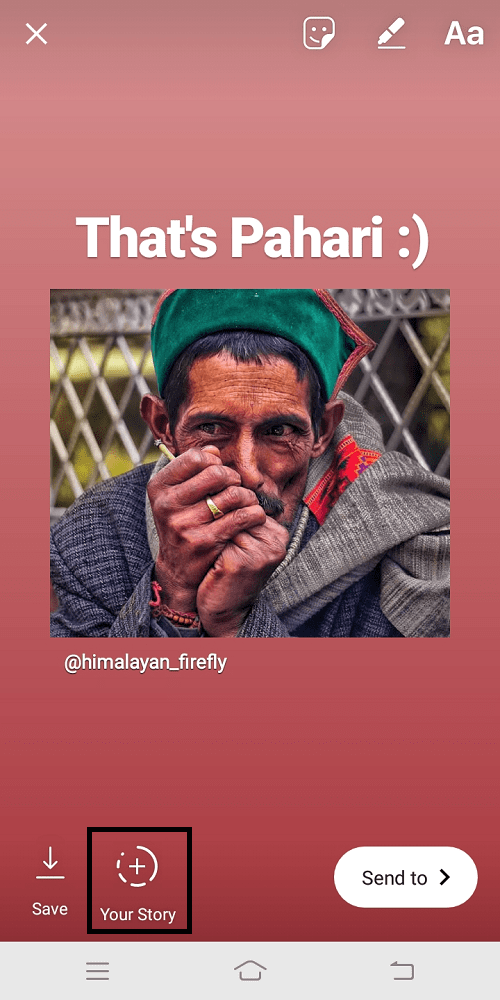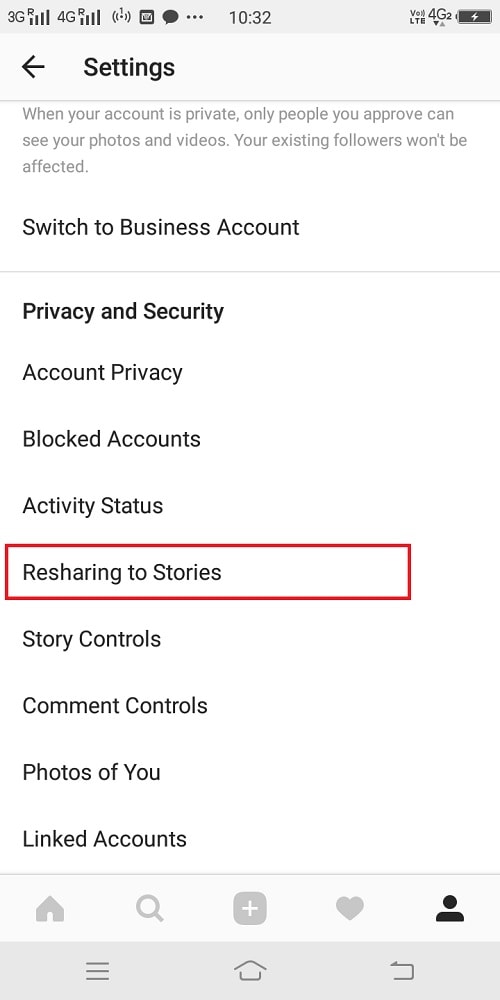Instagram is a famous photo video sharing site. Out of 800 million Instagram active monthly users, 300 million users a day using Instagram Stories feature. The company is regularly updating the service with more exciting features. The recent update for Instagram brings added a feature that let users re-share their posts to stories. Apart from that, you can also re-share other users posts to your Stories. Interesting right?
How to Reshare Instagram Posts to Stories
Instagram’s post re-share feature is currently available for Android users and in coming days, the feature will go live for iOS users as well. In case, you want to try Instagram’s Re-sharing to Stories feature, then here is what you need to do: Note: Before following these steps, make sure you’re running the latest version of Instagram.
- Launch the Instagram app on your Android phone.
- Tap on the ‘Send to‘ icon available on the post which you want to re-share to Stories.
- Tap on the option which reads “Add post to your story.”
- In the next screen, you can add text and stickers to the image or video. Once done, tap on the + icon available at the bottom. Strangely, when someone shares your post to their Stories, you will not receive notification unless that users tag you into the story.
Turn Off Resharing to Stories feature
Alternately, if you don’t want other users to share your Instagram posts to their Stories, then you can also do that by turning off the feature. Here is how you can do that:
- Tap on the Settings (Three dot icon) available on the top right side.
- Scroll down to “Privacy and Security” section. Here tap on Resharing to Stories.
- Toggle the “Allow Others to Reshare” feature off. That’s it! This is how you can share your and other user’s Instagram photos or videos to your Stories. What are your thoughts on Instagram’s this new feature? Did you like it? Share your thoughts in the comments.