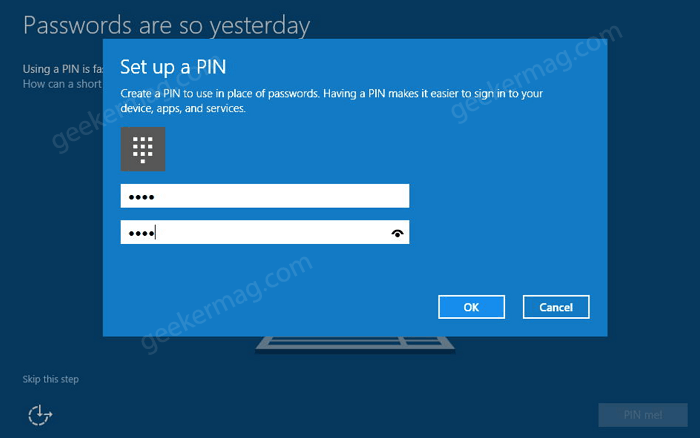Well, it a bug that users can face while setting up their account during Windows 10 Installation. Adding a Pin is a part of the installation and users need to be connected to the internet to finalize everything. Althought, it is possible for the users to enter a PIN and login into device without internet connection, but it is required when you’re performing installation
Fix – Windows 10 Installation Stuck on ‘Set up a Pin’ Screen
Unfortunately, there’s no explanation and solution offered by Microsoft itself to fix the issue, but there’s a workaround using which users can get rid of this issue. What you can do is disconnect your device from the internet, and remove the Ethernet cable if it is connected to your computer. Next, force reboot your device. For that, Press and Hold Power button for 5-10 seconds, when all light close, wait for 30 seconds and restart your device. Your device will pick up from where it left. This time the screen will not stuck on the setup PIN screen. You can also click ‘Skip this step‘ link available on the bottom left side of the screen, to skip entering a Pin on login screen, and perform this later after the setup is completed. Till then you will be logged into a local account. Later you can also connect to the internet, and log in to your Microsoft account, and also set up your PIN. Are you affected with this issue while performing Windows 10 installation? Does the solution mentioned in this blog post fixed the issue? Or do you need better solution, then feel free to share with us in the comments.