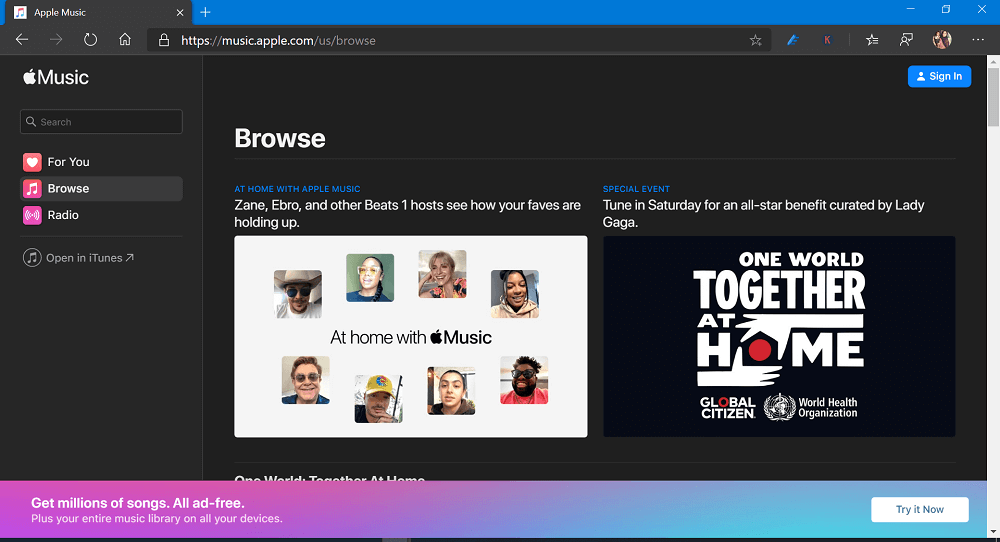To date, the only way to listen to Apple Music songs & playlists was through iTunes on PC and via Apple Music app for Android & iOS for smartphones. After doing testing from last few months the company finally rolled out Apple Music for web which was in beta for a long time. The Apple Music Web Player is now available for subscriber all across the globe. The UI of Apple Music for web looks similar to the Apple Music macOS app.
Apple Music Web Player Features
With Apple Music for Web subscriber can:
Stream more than 60 million songs available in Apple Music catalogueListen to your favorite songs along with time-synced lyricsListen to your favorite songs without internet connection. Download it and listen music anywhere.Watch latest content from your favorite artist, original tv shows, concert films and even moreListen to your favorite DJs live or on demand Listen radio station from all across the globe.Get personalize song suggestion based on music you love to listen.Create your profile and follow your friend to find out what music or playlists they are listening and creating.New subscribers will get three-month free subscription.
To get access to Apple’s web-based player you need to visit this web page (https://tools.applemusic.com/en-us). Next, login using your credentials. In case, you are a new subscriber, then you can create an account and enjoy free three-month subscription. Once you’re successfully logged in you will be able to stream the full song. Of course, I’m not the who wants Apple Music web player to goes live officially with more customization feature. Right? Are you going to use Apple Music Web Player? What online music streaming service you use? Share your thoughts in the comments.